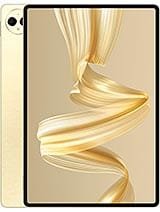How to Deposit Money in Wise Account on App
Introduction
If you’re looking to send or manage money internationally, Wise (formerly TransferWise) has likely caught your attention. Renowned for its simplicity, low fees, and transparent currency conversion rates, Wise is the go-to platform for millions. One of its standout features is the ability to deposit funds directly into your account through the mobile app—making international financial management a breeze.
In this guide, we’ll walk you through the step-by-step process of depositing money into your Wise account using the app. Whether you’re new to Wise or looking for clarification, this guide has everything you need.
Setting Up Your Wise Account
Downloading the Wise App
Before you can deposit money, you’ll need the Wise app. Available for both iOS and Android, simply search for “Wise” in your app store and download it. Ensure you have sufficient storage space and a stable internet connection during installation.
Registering for a Wise Account
Once the app is installed, open it and click on the “Sign Up” button. You’ll be prompted to enter your email address, create a password, and choose the type of account—personal or business. After completing these steps, you’ll have access to your Wise account.
Verifying Your Identity
For security reasons, Wise may ask you to verify your identity. This typically involves uploading a government-issued ID (like a passport or driver’s license) and taking a selfie. Verification ensures your account is secure and meets international regulations.
Exploring the Wise App Interface
After setting up your account, take a moment to explore the app. The dashboard provides quick access to key features like account balances, transaction history, and the option to add funds. Familiarizing yourself with the layout will make the deposit process much smoother.
Adding Funds to Your Wise Account
Choosing Your Funding Source
To deposit money, navigate to the “Add Funds” or “Deposit” section. Wise offers several funding options, including linking your bank account or using a debit/credit card. Choose the source that suits you best.
Entering Deposit Amount
Enter the amount you’d like to deposit. Keep in mind any minimum deposit requirements and the currency in which you’re adding funds.
Completing the Transaction
Review your details and confirm the deposit. Depending on your chosen method, you might be redirected to your bank’s secure page or asked to enter additional verification codes. Once completed, your funds will reflect in your Wise balance.
Different Deposit Methods
Bank Transfer
Using your bank account is often the cheapest way to deposit money. Wise provides you with unique bank account details for this purpose.
Debit or Credit Card
If you’re in a hurry, debit or credit card deposits are faster but may incur slightly higher fees.
Other Supported Payment Methods
Wise supports various local payment methods depending on your region, such as PayNow in Singapore or POLi in New Zealand.
Understanding Transaction Fees
Wise prides itself on transparency, but fees vary based on the deposit method. For example:
- Bank Transfer: Often free or minimal charges.
- Debit Card: A small percentage of the deposit amount.
- Credit Card: Slightly higher due to card processing fees.
You can view a breakdown of fees before confirming your deposit, ensuring there are no surprises.
Troubleshooting Common Issues
Sometimes, issues arise during the deposit process. Here’s how to handle them:
- Incorrect Details: Double-check account numbers or card details.
- Declined Payments: Ensure you have sufficient funds or contact your bank for support.
- Verification Problems: Complete any pending identity or payment method verification steps.
Ensuring Security While Depositing
Security is crucial when dealing with finances. Wise employs encryption and two-factor authentication to protect your data. To enhance your security:
- Avoid using public Wi-Fi during transactions.
- Regularly update your password.
- Enable biometric login if supported by your device.
Benefits of Adding Money to Your Wise Account
Depositing funds in advance provides flexibility. With a funded Wise account, you can:
- Make instant transfers.
- Hold and exchange multiple currencies at competitive rates.
- Avoid repeated payment method verifications.
Managing Your Wise Balance
Once your funds are deposited, managing them is simple. The app allows you to:
- Track deposits and spending.
- Convert money between currencies.
- Set up alerts for currency exchange rates.
Frequently Asked Questions
- Can I deposit using cryptocurrency?
Currently, Wise doesn’t support cryptocurrency deposits. - Is there a limit on deposit amounts?
Yes, deposit limits depend on your verification level and funding source. - How long does a deposit take to reflect?
Bank transfers may take 1-3 business days, while card deposits are instant. - What currencies can I add to my Wise account?
Wise supports over 50 currencies, including USD, EUR, and GBP. - Are there any hidden charges?
No, Wise is transparent about all fees, which are displayed before confirmation.
Conclusion
Depositing money into your Wise account through the app is straightforward and convenient. With multiple funding options, low fees, and robust security measures, Wise ensures a seamless experience for users worldwide. Start managing your money smarter with Wise today!