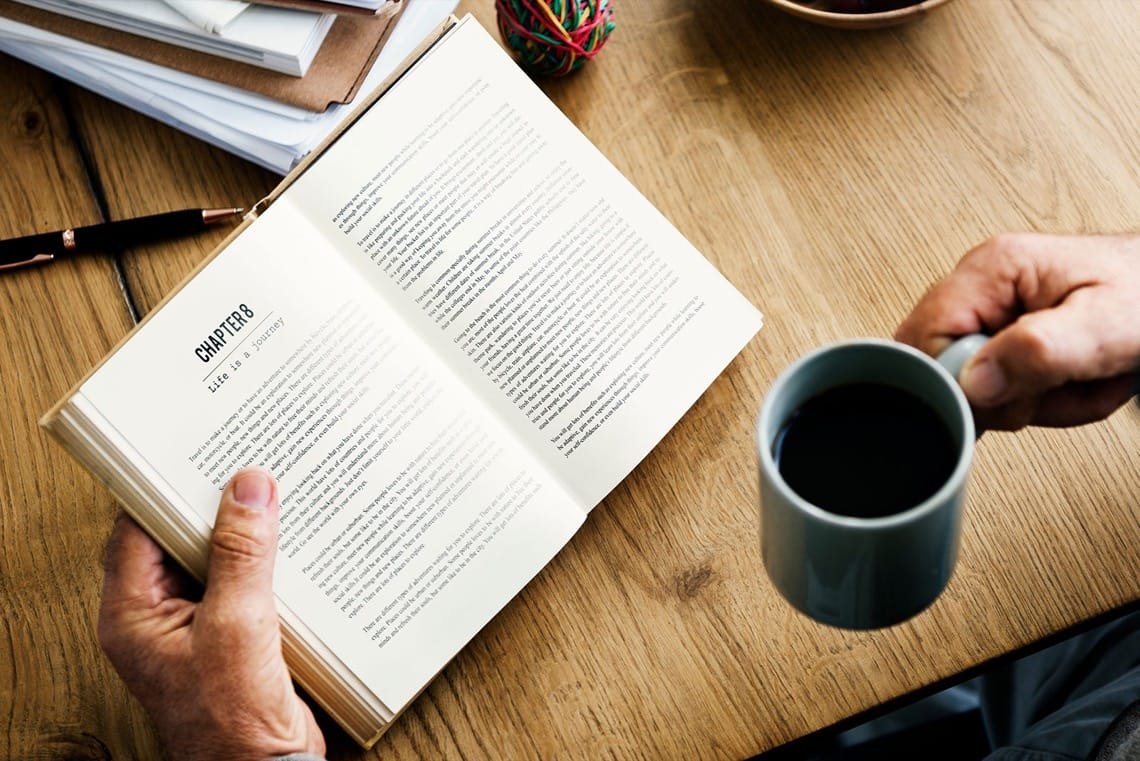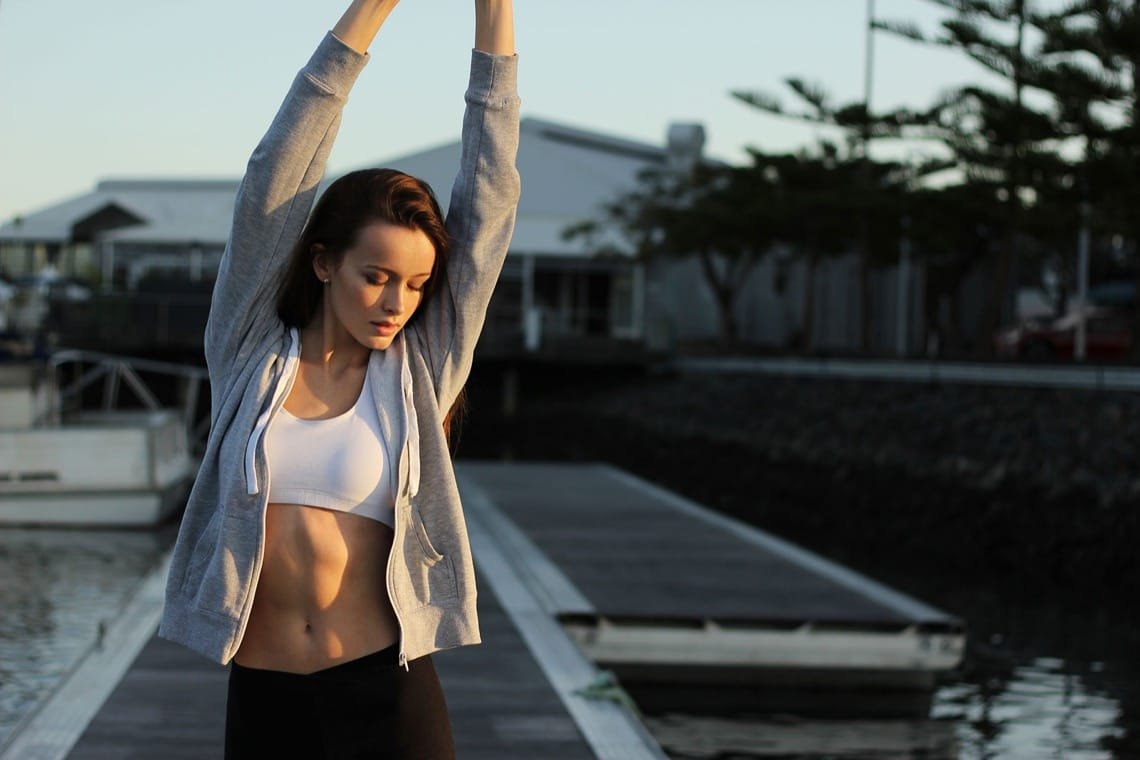Learn How to Pack Your Item, Print Your Label, and Ship with Ease on eBay
Shipping items sold on eBay doesn’t have to be complicated. Whether you’re a seasoned seller or just starting out, mastering the process of packing, labeling, and shipping can save you time and reduce potential buyer issues. This guide will walk you through every step to ensure your items are shipped securely and on time, helping you maintain positive reviews and grow your eBay business.
Why Packing, Printing, and Shipping Matters on eBay
The way you handle shipping reflects your professionalism. Proper packing protects your item, ensures it arrives safely, and leaves a good impression on your buyer. Printing labels accurately streamlines the process, while efficient shipping improves your ratings. eBay sellers who ship promptly and securely are more likely to receive repeat customers and positive feedback.
How to Pack Your Item
Choosing the Right Packing Materials
- Use boxes or envelopes that suit your item’s size and weight.
- Ensure packaging materials like bubble wrap, packing peanuts, or foam protect fragile items.
- Opt for padded mailers for smaller or less fragile goods.
Tips for Secure Packaging
- Wrap fragile items individually with cushioning material.
- Fill empty spaces in the box with padding to prevent movement during transit.
- Seal the package with high-quality packing tape for extra durability.
Eco-Friendly Packing Options
- Use recyclable materials whenever possible, like paper-based fillers.
- Repurpose clean, sturdy boxes to reduce waste.
- Communicate your eco-conscious approach to buyers—it adds value to your brand.
Printing Your Shipping Label on eBay
Step-by-Step Guide to Printing Labels
- Log into eBay and navigate to the “Sold Items” section under “My eBay.”
- Select the item you’re shipping and click “Print Shipping Label.”
- Enter the package weight and dimensions. eBay offers integrated shipping discounts, so double-check for savings.
- Choose your preferred carrier (e.g., USPS, UPS, FedEx) and confirm the shipping service level.
- Print the label using a regular printer or a thermal label printer for convenience.
Benefits of Using eBay’s Label Services
- Discounted shipping rates exclusive to eBay sellers.
- Automatically updated tracking information for both you and your buyer.
- Timesaving as the system integrates directly with your sales records.
Shipping Your Item with Ease
Choosing the Right Shipping Carrier
- USPS is ideal for small, lightweight packages and priority mail options.
- UPS handles larger or heavier items with reliability.
- FedEx offers competitive rates for express deliveries.
How to Schedule a Pickup or Drop-Off
- Arrange free carrier pickups via eBay’s shipping interface for USPS and UPS.
- Drop off your package at a nearby carrier location if preferred.
Tracking and Communicating with Your Buyer
- Provide tracking information immediately after shipping.
- eBay will automatically send updates to the buyer, but a personalized message can enhance customer satisfaction.
Best Practices for Shipping Success on eBay
Optimize Shipping Costs
- Weigh and measure your package accurately before printing a label.
- Compare rates across different carriers to find the best deal.
Prevent Common Shipping Mistakes
- Avoid under-packing or over-packing, which can damage your item or increase costs.
- Double-check the buyer’s address for accuracy.
Create a Consistent Shipping Routine
- Set a regular schedule for packing and shipping items sold.
- Keep a supply of essential materials like boxes, tape, and labels.
FAQs
How do I find the cheapest shipping option on eBay?
Use eBay’s shipping calculator to compare carrier rates based on your package’s weight and dimensions.
What should I do if I don’t have a printer for labels?
You can handwrite the address and shipping details, but consider visiting a local library or print shop for printed labels to avoid errors.
Can I reuse old boxes for shipping?
Yes, as long as they’re sturdy and in good condition. Remove any previous labels to prevent confusion.
What happens if my item gets damaged during transit?
Consider purchasing insurance through eBay’s shipping services to cover potential losses.
How do I update the buyer about their shipping status?
Tracking information is automatically shared by eBay, but you can send a personal message for a better experience.
Is it better to offer free shipping or charge for it?
Free shipping can attract buyers and boost sales, but ensure you account for costs in your pricing.
Conclusion
Shipping with eBay doesn’t have to be overwhelming. By focusing on secure packing, efficient label printing, and timely shipping, you’ll create a seamless experience for your buyers. Implementing these practices can lead to higher customer satisfaction, stronger reviews, and increased sales.
Suggestions for Links
Inbound Links:
- eBay Seller Tools Guide
- Tips for Increasing eBay Seller Ratings
Outbound Links: